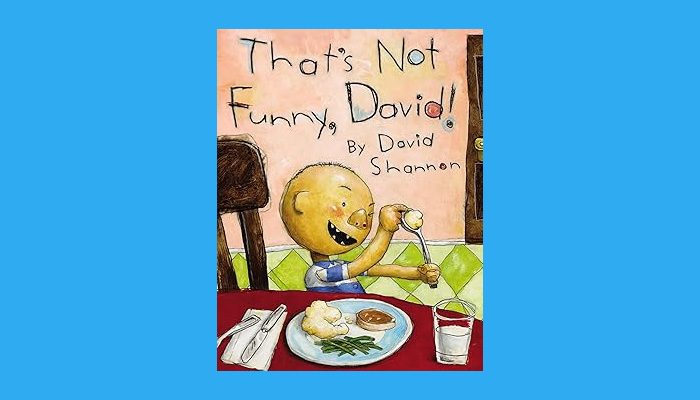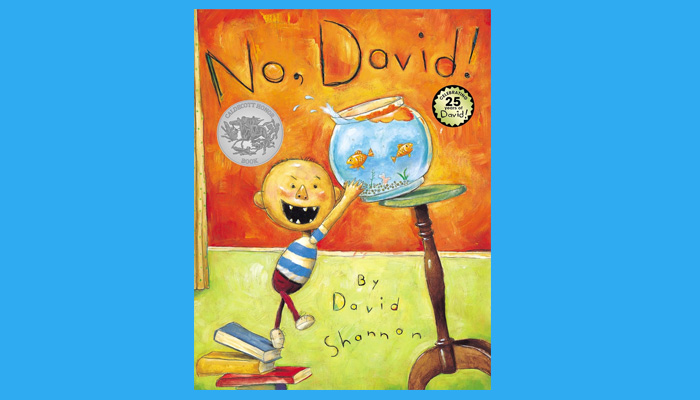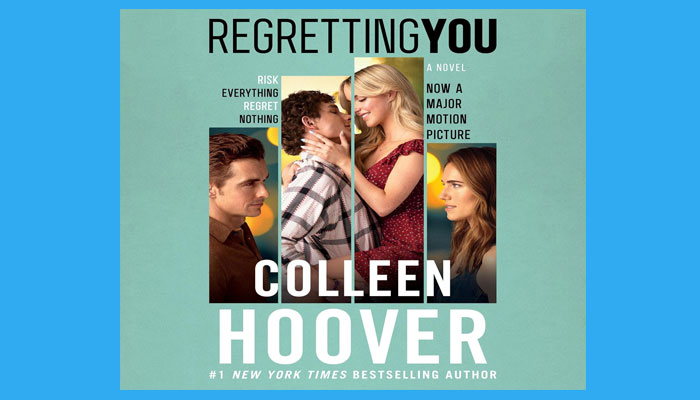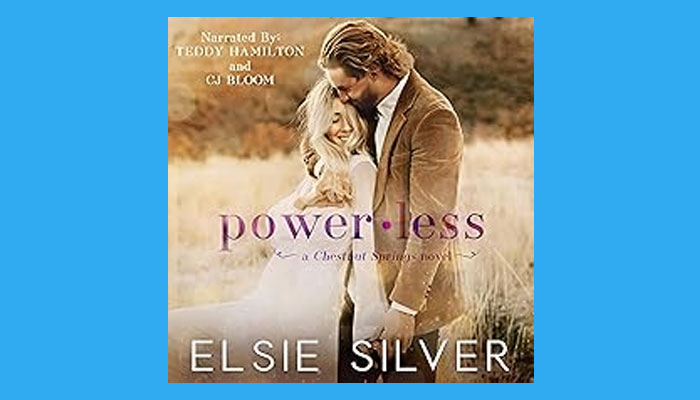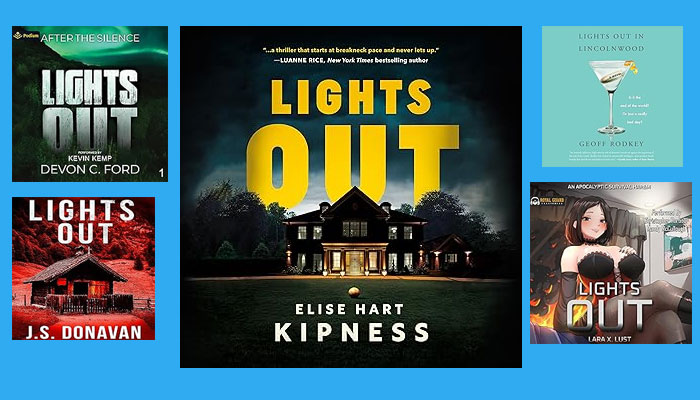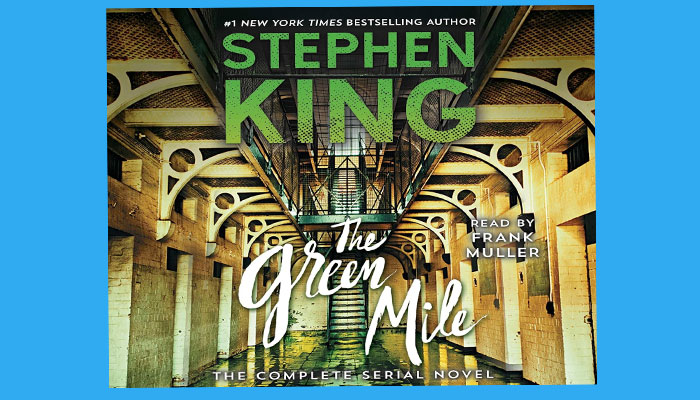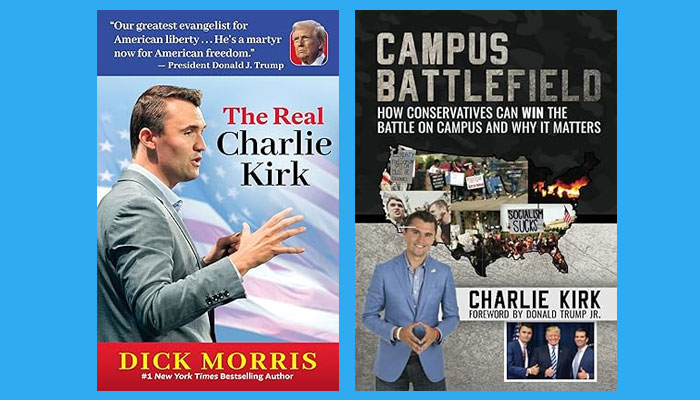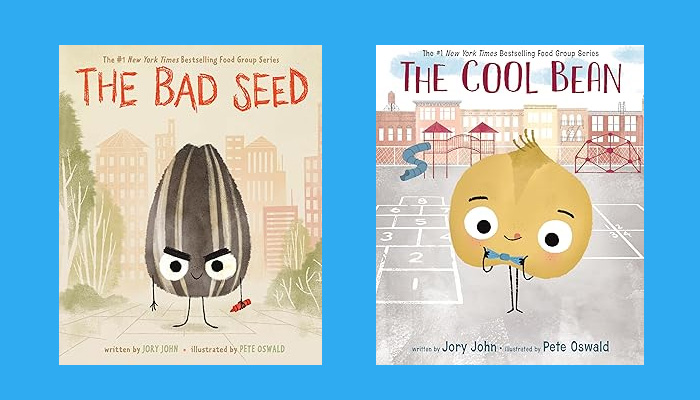Amazon,Gift Card , USA,Coupon, Code
Shopping on Amazon USA is a convenient and rewarding experience, especially when you know how to maximize savings using gift cards and coupon codes. Whether you’re a seasoned Amazon shopper or a first-time user, this guide will walk you through the process of purchasing items on Amazon USA and Canada using gift cards and coupon codes. Let’s dive in!
Why Use Gift Cards and Coupon Codes on Amazon?
Gift cards and coupon codes are fantastic tools to save money and make your shopping experience more flexible. Here’s why they’re worth using:
- Gift Cards: They’re a great way to budget your spending, make secure payments, or use as a gift for someone else. You can often purchase Amazon gift cards at a discount during sales or through third-party retailers.
- Coupon Codes: These are promotional discounts that can be applied at checkout to reduce the total cost of your purchase. They’re often available during holidays, special events, or through affiliate websites.
Now, let’s get into the step-by-step process of using these tools on Amazon USA and Canada.
Step 1: Purchase or Obtain an Amazon Gift Card
Before you can use a gift card, you need to have one. Here’s how to get one:
- Buy Directly from Amazon: Visit the Amazon Gift Cards page and choose from physical or e-gift cards. You can customize the amount and design.
- Retail Stores: Many grocery stores, pharmacies, and convenience stores sell Amazon gift cards. Look for them near the checkout counter.
- Online Retailers: Websites like Raise or Gift Card Granny often sell discounted Amazon gift cards.
- As a Gift: If someone gifts you an Amazon gift card, ensure you have the claim code ready.
Step 2: Redeem Your Amazon Gift Card
Once you have your gift card, follow these steps to redeem it:
- Log into Your Amazon Account: Go to Amazon.com and sign in. If you don’t have an account, create one.
- Navigate to Gift Cards: Hover over “Accounts & Lists” in the top-right corner and click on “Gift Cards” from the dropdown menu.
- Redeem Your Gift Card: Click on “Redeem a Gift Card” and enter the claim code from your gift card. Click “Apply to Your Balance.”
- Check Your Balance: Once redeemed, the gift card amount will be added to your Amazon account balance. You can use this balance to purchase any item sold by Amazon.
Step 3: Find and Apply Coupon Codes
Coupon codes can help you save even more on your purchase. Here’s how to find and use them:
- Search for Coupons: Visit coupon websites like RetailMeNot, Honey, or Coupons.com to find active Amazon coupon codes. You can also check Amazon’s own Coupons page for deals.
- Apply the Code at Checkout:
- Add your desired items to your cart.
- Proceed to checkout.
- Look for the “Enter a promo code or gift card” box.
- Enter the coupon code and click “Apply.”
- Check for Automatic Discounts: Some coupon codes are automatically applied when you click on them from the coupon website. Tools like Honey can also automatically apply the best available codes at checkout.
Step 4: Complete Your Purchase
Once you’ve applied your gift card balance and coupon code, it’s time to finalize your purchase:
- Review Your Order: Double-check the items in your cart, the applied discounts, and your gift card balance.
- Choose Payment Method: If your gift card balance doesn’t cover the entire cost, you’ll need to add another payment method (credit/debit card) for the remaining amount.
- Place Your Order: Click “Place your order” to complete the transaction. You’ll receive a confirmation email with your order details.
Pro Tips for Maximizing Savings
- Combine Gift Cards and Coupons: You can use both a gift card balance and a coupon code on the same order for maximum savings.
- Check for Restrictions: Some coupon codes may not apply to certain items or categories. Always read the terms and conditions.
- Use Amazon Prime: If you’re a frequent shopper, consider subscribing to Amazon Prime for free shipping, exclusive deals, and early access to sales.
- Track Your Gift Card Balance: Keep an eye on your remaining balance by visiting the “Gift Cards” section of your account.
- Set Up Price Alerts: Use tools like CamelCamelCamel to track price drops and buy items at their lowest price.
Troubleshooting Common Issues
- Invalid Coupon Code: Ensure the code is still valid and hasn’t expired. Also, check if it applies to the items in your cart.
- Gift Card Not Working: Double-check the claim code for typos. If the issue persists, contact Amazon Customer Service.
- Balance Not Updating: If your gift card balance doesn’t reflect after redemption, wait a few minutes and refresh the page. If the problem continues, reach out to Amazon support.
1. Amazon Gift Card
Amazon Gift Cards are a popular payment method for millions of shoppers. They are available in physical or digital formats and can be purchased in various denominations. Here’s what you need to know:
- Where to Buy: You can buy Amazon Gift Cards directly from Amazon’s website, retail stores, or online platforms like Raise.
- Uses: They can be used to purchase almost anything on Amazon, from electronics to groceries.
- Gifting: Amazon Gift Cards make excellent gifts since they allow the recipient to choose what they want.
2. Amazon Gift Card Redeem
Redeeming an Amazon Gift Card is a simple process. Here’s how it works:
- Step 1: Log into your Amazon account.
- Step 2: Go to the “Gift Cards” section under “Accounts & Lists.”
- Step 3: Click on “Redeem a Gift Card” and enter the claim code.
- Step 4: The amount will be added to your Amazon balance, which you can use for future purchases.
3. Amazon Gift Card Free
Many people search for ways to get free Amazon Gift Cards. While there’s no guaranteed way to get them for free, here are some legitimate methods:
- Rewards Programs: Websites like Swagbucks or Rakuten offer gift cards as rewards for completing surveys, shopping, or watching videos.
- Promotions: Keep an eye out for Amazon promotions or giveaways on social media.
- Referral Programs: Some apps or services offer free gift cards for referring friends.
4. Amazon Gift Card Online
Purchasing Amazon Gift Cards online is quick and convenient. Here’s how:
- Amazon Website: Visit the Amazon Gift Cards page and choose between e-gift cards (delivered via email) or physical cards (shipped to your address).
- Third-Party Websites: Platforms like Raise or Gift Card Granny often sell discounted Amazon Gift Cards.
- Customization: You can personalize the gift card with a message or design for special occasions.
5. Amazon Promo Codes Today
Promo codes are a great way to save money on Amazon. Here’s how to find and use them:
- Where to Find: Check Amazon’s Coupons page, subscribe to their newsletter, or visit coupon websites like RetailMeNot and Honey.
- How to Use: Enter the promo code at checkout in the “Enter a promo code or gift card” box.
- Expiration: Promo codes often have expiration dates, so use them as soon as possible.
6. Amazon Gift Card Balance
Checking your Amazon Gift Card balance is easy:
- Online: Log into your Amazon account, go to “Gift Cards,” and view your balance.
- App: Open the Amazon app, navigate to “Gift Cards,” and check your balance.
- Customer Service: If you’re unable to check online, contact Amazon Customer Service for assistance.
7. Amazon Gift Card Code
The Amazon Gift Card code is the unique alphanumeric code found on the back of a physical gift card or in the email for an e-gift card. Here’s what you need to know:
- Where to Find: For physical cards, scratch off the coating on the back. For e-gift cards, check your email.
- How to Use: Enter the code in the “Redeem a Gift Card” section to add the balance to your account.
- Security: Never share your gift card code with anyone to avoid fraud.
8. How to Redeem Amazon Gift Card on App
Redeeming an Amazon Gift Card on the app is just as easy as on the website. Follow these steps:
- Open the Amazon App: Log into your account.
- Navigate to Gift Cards: Tap on the menu icon (three horizontal lines) and select “Gift Cards.”
- Redeem Your Card: Tap on “Redeem a Gift Card” and enter the claim code.
- Check Your Balance: The amount will be added to your account balance, which you can use for purchases.
Understanding these related topics can enhance your Amazon shopping experience. Whether you’re looking to save money with promo codes, redeem a gift card, or check your balance, these insights will help you navigate Amazon like a pro.
By mastering these aspects, you’ll be able to shop smarter, save more, and make the most of your Amazon gift cards and coupon codes.